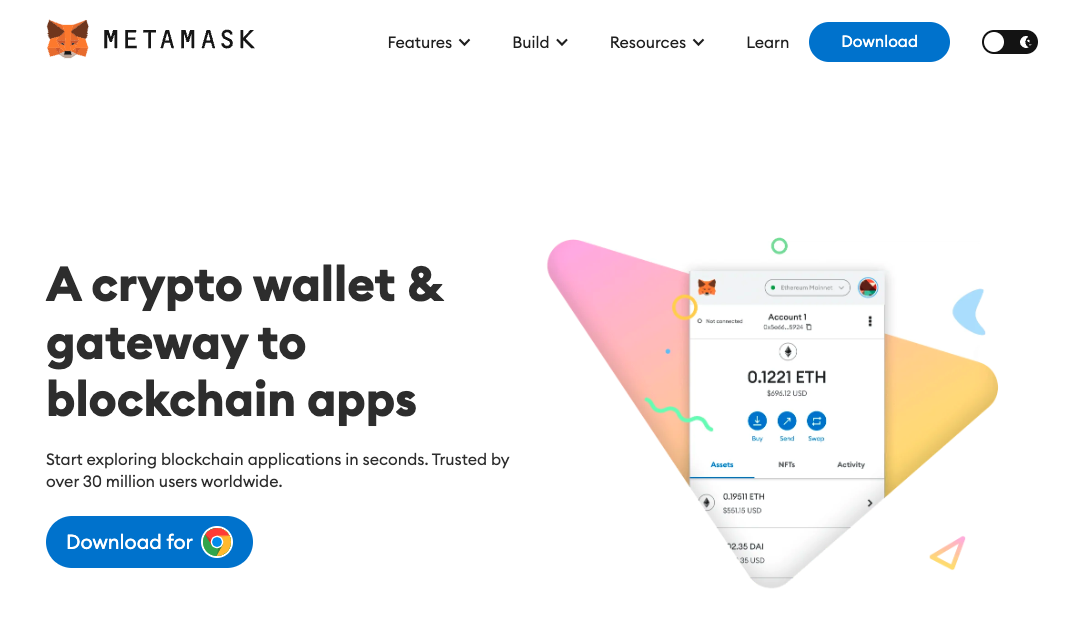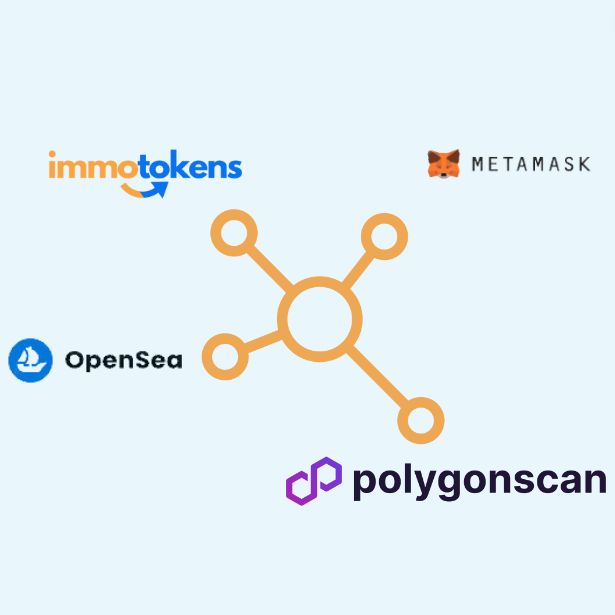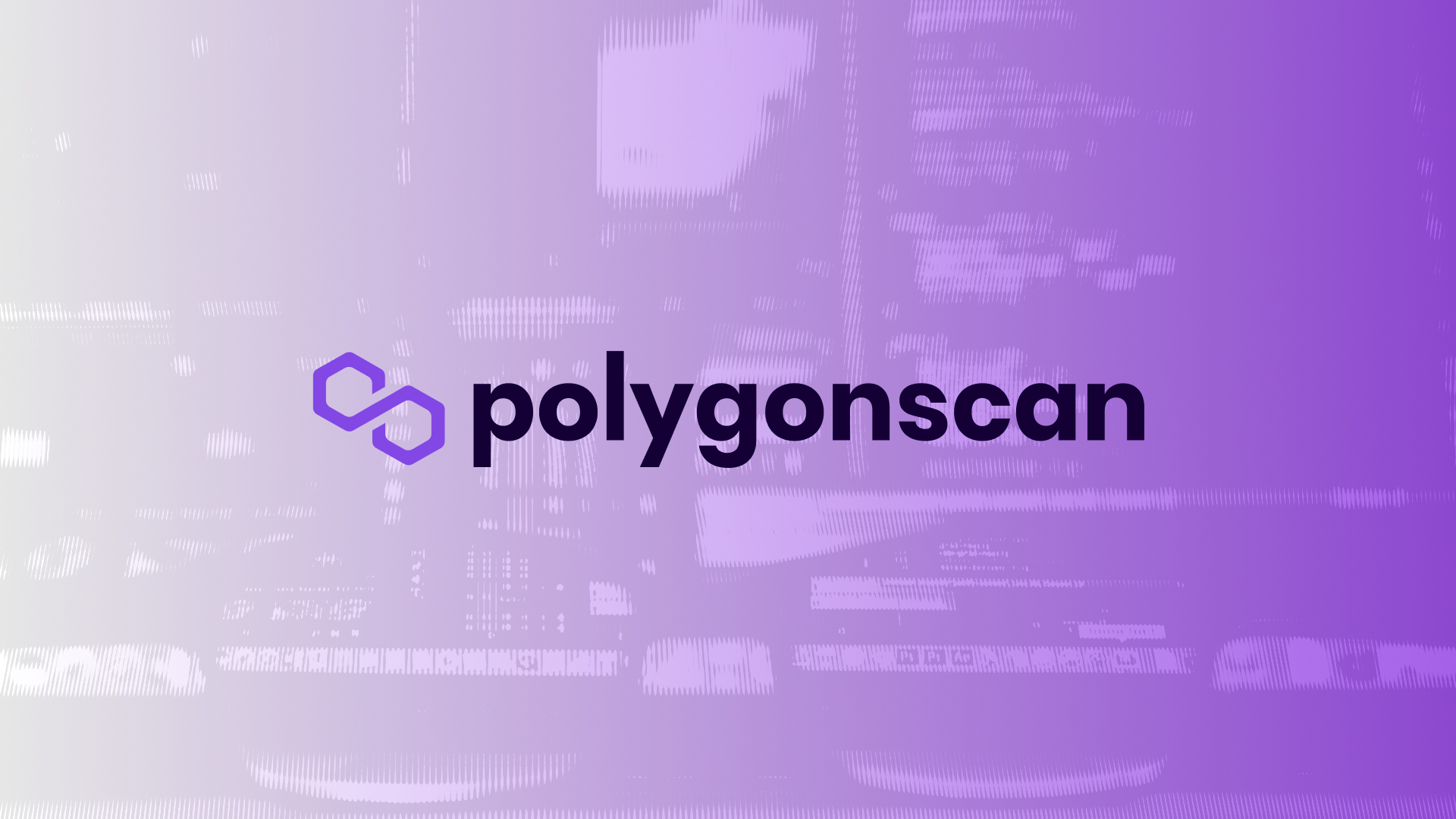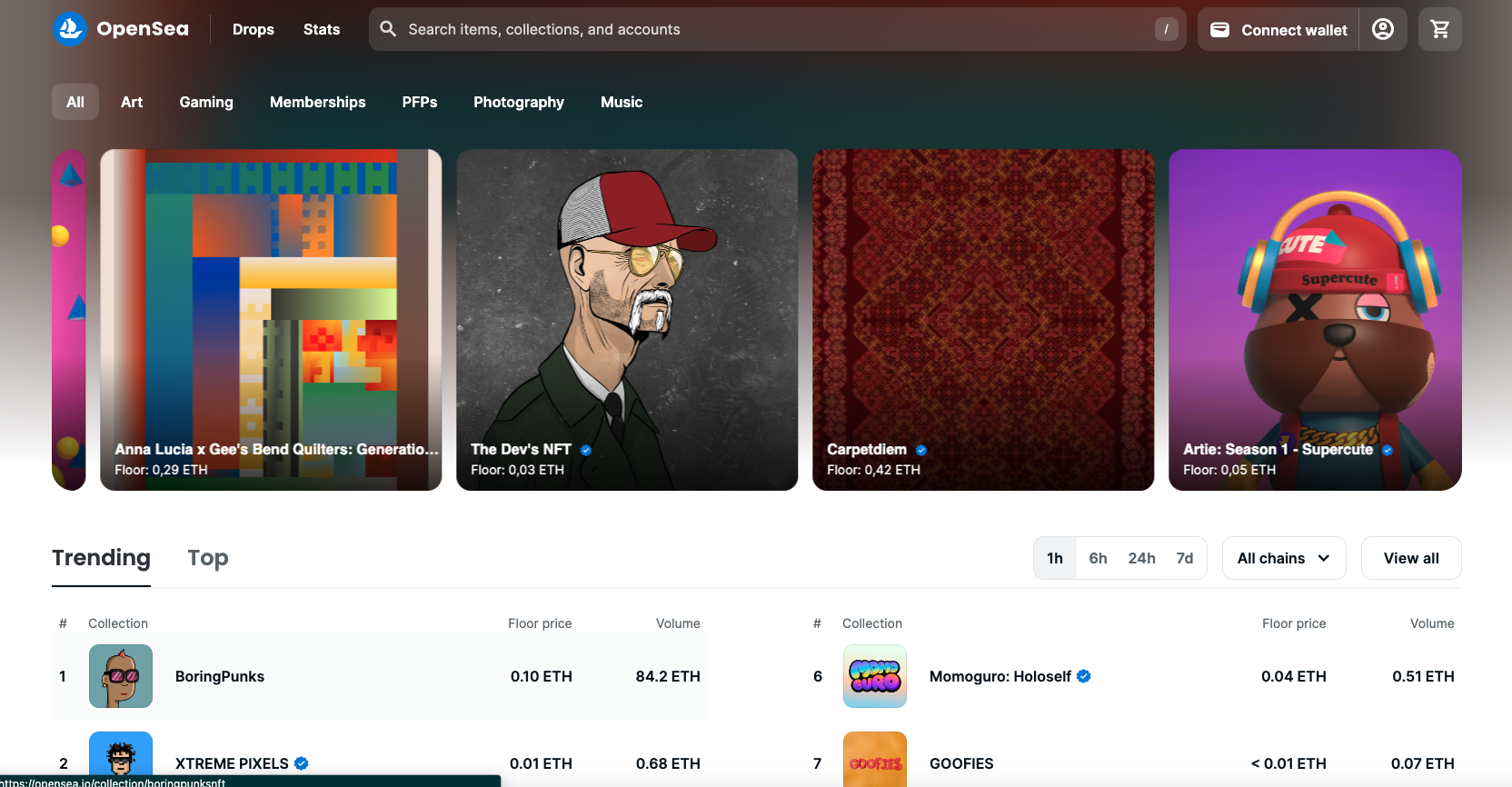In the world of decentralised finance (DeFi) and blockchain-based investing, plays MetaMask an essential role as a popular cryptocurrency wallet and browser extension. In this article, we will take a closer look at what MetaMask is and how to add tokens to your wallet via the Immotokens platform.
What is MetaMask? MetaMask is a cryptocurrency wallet that works as a browser extension and is compatible with various web browsers such as Chrome, Firefox, Brave and more. It allows users to securely access decentralised applications (dApps) and interact with the blockchain.
How does MetaMask work? MetaMask acts as a bridge between you as a user and the Ethereum blockchain. Here is a step-by-step explanation of how to use MetaMask and add tokens via the Immotokens platform:
- Installation and setup: Visit the official MetaMask website and follow the instructions to install the wallet extension on your browser. Create a new wallet address or restore an existing one with your recovery phrase (seed phrase).
- Connect to the Immotokens platform: Go to the Immotokens platform and log in to your account. Look for the option to add tokens to your wallet.
- Add token: Choose the token you want to add to your MetaMask wallet on the Immotokens platform. Copy the token's contract address.
- Add token to MetaMask: Go to your MetaMask wallet and click on the "Assets" or "Tokens" section. Choose the option to manually add a token and paste the Immotokens token's contract address in the field provided. Confirm the addition.
- Confirm and verify: After adding the token to your wallet, check that the added token is displayed correctly in your MetaMask wallet. You should now see the Immotokens.
MetaMask is a powerful cryptocurrency wallet and browser extension that allows users to securely interact with the Ethereum blockchain and explore decentralised applications. By adding tokens via the Immotokens platform to your MetaMask wallet, you can seamlessly get involved in real estate tokenisation and investments.
Make sure you always use the official MetaMask website to install the extension and take security measures, such as saving your recovery phrase in a secure location. Moreover, it is important to do your own research before investing in tokens and become familiar with the specific terms and risks associated with the Immotokens platform.